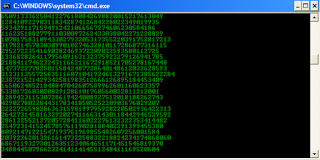word-pad fact you know what most of the people don't know that word-pad can handle large files.for most computer needs,most documents that are edited are small. they are seldom more than 100 pages.however , some people need to edit files that are 1,000 pages long or even 10,000 pages long.
happy pongal friends!!

.jpg)